- Should I transfer funds in AU$ or US$ for Syfe?
- What are the funding methods available?
- Is there a minimum amount I need to transfer into my Syfe account?
- Is there a minimum investment amount or lock-in period for Syfe?
- How long does it take for my fund transfer to be processed?
- Will I get notified when my fund transfer is completed successfully?
- Can I make fund transfers over the weekend?
Funding
Support centre
How can we help you invest better?
Funding
-
You have the option of transferring AU$ or US$ funds to your Syfe account.
Here are the options available and the considerations to take note of.
View more
Option 1
You transfer AU$ funds to SYFE CLIENT AUD ACC, an AU$ receiving account. Thereafter, you perform a conversion from AU$ to US$ in your app. The AU$ to US$ conversion rate is cheaper via this funding method.
Option 2
You transfer AU$ funds to SYFE CLIENT USD ACC, a US$ receiving account. While your transfer will be successful and JPMC will automatically convert your AU$ to US$ for you, please be aware of the higher FX rate charged by JPMC. The conversion rate via this funding method is typically higher as compared to using the funding method in Option 1. Note: Your remitting bank may impose it's own bank charges.
Option 3
You transfer US$ funds directly to SYFE CLIENT USD ACC, a US$ receiving account. In this instance, there's no need for you to convert any funds to US$.
- Syfe does not charge any fees for receiving your US$ funds.
- However, the Remitting Bank (Your Bank) and the Beneficiary Bank (Our Bank) may impose charges.
- These bank charges, should they apply, will be borne by the client and not by Syfe. -
You may fund your account using a bank account transfer. Australian bank account holders may use their OSKO feature enabled account for instant funds transfer.
View more -
No. There is no minimum amount to start investing.
View more -
You may transfer any amount (either AU$ or US$) into your Syfe account. However, please note that to convert AU$ funds to US$ , you need a minimum of AU$1 for conversion.
To make a trade, your trade value must be a minimum of US$1.
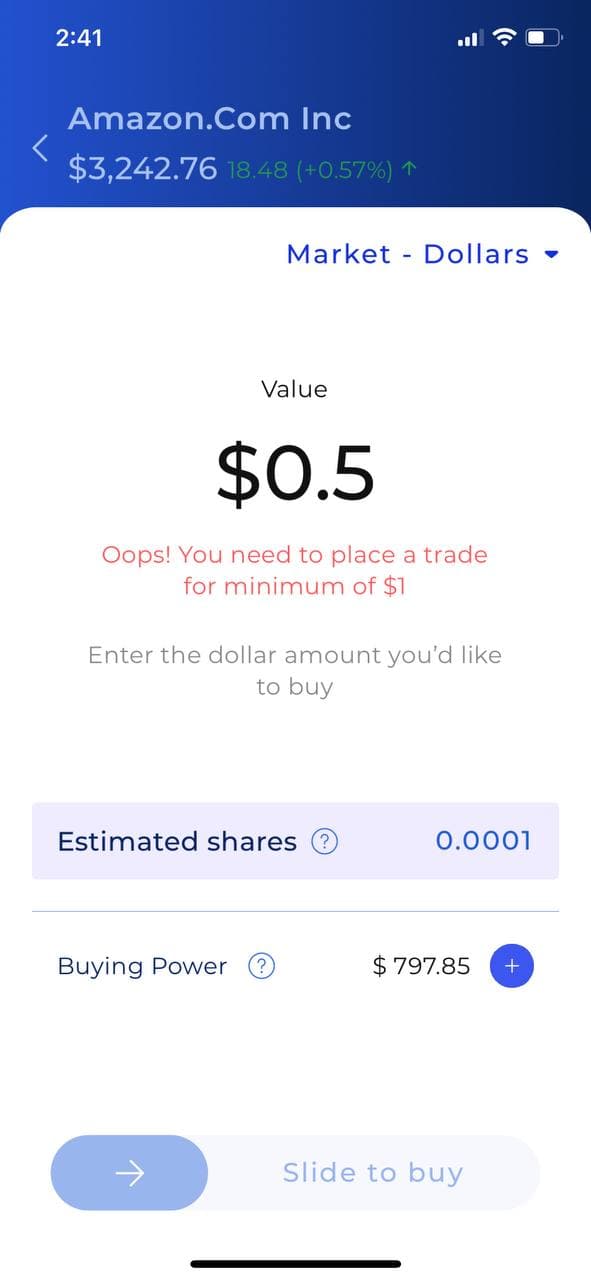
Additionally, there is no lock-in period and you may make a withdrawal anytime.
View more -
If you're making a transfer from an OSKO payment enabled Australian bank account, the credit to your Syfe account should be completed in near real time. For payments other than OSKO, it might take up to 2 working days to receive the funds. You can find more details on OSKO or whether your bank account has OSKO on https://osko.com.au/. However fund transfers made either over the weekend or non-OSKO payments might take up to 4 days.
View more -
Yes, you will receive an in-app notification once the transfer is completed and your account has been funded.
View more -
Yes, you can make fund transfers on any day of the week. However, fund transfers made over the weekend are typically processed the next business day.
View more
Still need help?
Reach out to our customer support team at any time-
Daily support available
Chat with customer support
-
1800 577 398
Call us
-
support.au@syfe.com
Email us







